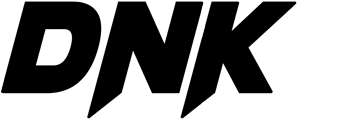The monitor won’t power on when plugged in.
Make sure the cable is connected correctly and long press the power button(the one on top) for at least 3 seconds to turn it on. If the problem persists, please contact the after-sales service center.
The monitor cyclically flashes various colors.
Try the following actions to solve the problem:
- Long press the power button to restart the monitor.
- Find “Reset” through OSD and try it to reset all the settings.
The monitor displays “No Signal” and then enters power saving mode.
1.Ensure that your device is compatible with the monitor (specifically check the compatibility of the device).
2.Make sure that the connection method is correct (refer to the correct connection method for details). Then try connecting the monitor to a higher power source.
3.Replace the connecting cable or device, and confirm whether the problem lies with the device or the cable. If all have the same issue, please contact the after-sales team.
The brightness setting turns gray and cannot be adjusted.
The monitor may have been set to HDR/DCR/ECO mode, and you can make adjustments through one of the following methods. - Turn HDR/DCR modes both to “OFF”, and ensure that the ECO model is “STANDARD”.
- Find “Reset” and click on it.
Please note that after setting the OSD menu, you need to press the confirm button to save the settings. After adjusting the settings, it usually takes 3 seconds to take effect.
The monitor worked properly until the computer system was updated. - Shortcut key “Win+x” to find “Device Manager”, according to the following steps to disable the graphics card driver and then re-enable.
- If the above still doesn’t work, you can go to the official website of the computer brand to find the graphics driver of the corresponding model, re-download and install it, and then repeat the first step.